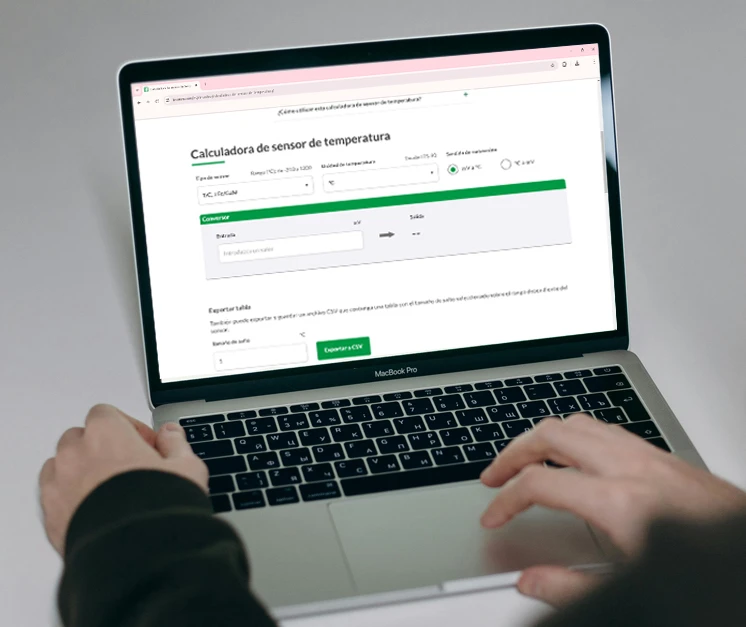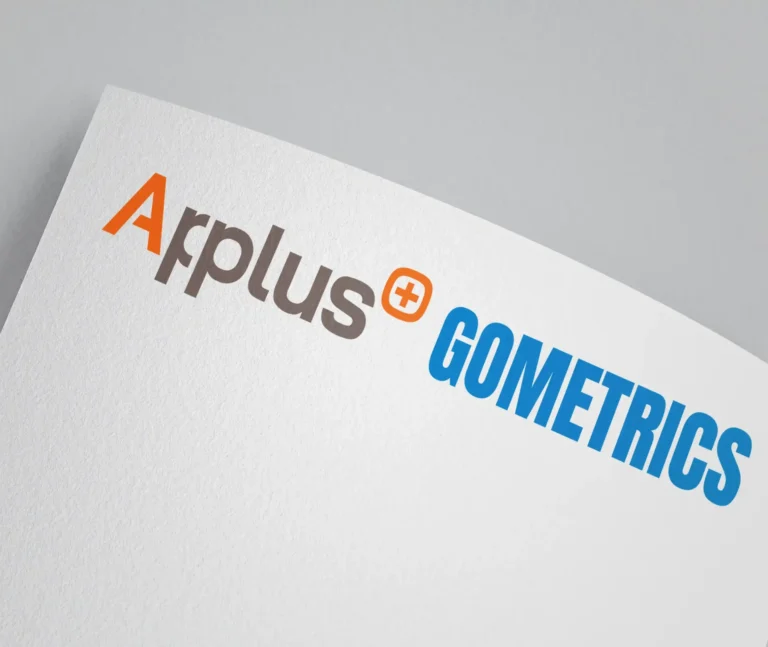The Beamex temperature sensor calculator allows you to know the equivalence between temperature (in ⁰C or ⁰F) and electrical signals (in mV for thermocouples, or in Ω for RTD thermoresistors).
With this tool, you can also export and save to a CSV file containing a table with different points, configurable within the sensor range.
How to use the calculator? It is very simple:
- Choose the type of sensor from the list of thermocouples and RTDs
- Select the temperature unit
- Select the conversion direction (Electrical Signal > Temperature, or Temperature Electrical Signal).
 perature > Electrical signal)
perature > Electrical signal) - Enter the input value
- Read the output value
Access the Beamex calculator and you will discover this very useful tool as well as a temperature unit converter.
On the Gometrics website you can also find a pressure and temperature magnitude converter, very handy for unit conversions. Choose the starting value, the source unit and the desired final unit.